Tesla Charging Slow: Here’s What To Do
Tesla’s fast-charging ability has become an exclusive feature for Tesla owners to help them overcome range anxiety. However, you may have encountered Tesla charging slow whether you own a brand new Tesla or an older model, which can be frustrating. You may wonder if it’s the car or the charging station’s fault.
Here are the main factors that lower a Tesla car’s charging speed:
- Low temperatures
- Battery’s State of Charge (SOC)
- The Car’s Maximum Charging Speed
- Mismatched Circuit and Breaker
- The Charger and EV’s Amp Rating
- Limitations in Charging Stations
In this article, we’ll cover all potential causes of slow charging in Tesla cars, along with some fixes and tips for maintaining long-lasting battery life. Read on to learn more.
Table of Contents
- Tesla Battery Charging Levels
- Factors that Affect Tesla Charging Speed
- Tips To Maintain Your Tesla Battery
- Final Words
Tesla Battery Charging Levels
Teslas can accept a different amount of charge power depending on their configuration. It’s important to select the correct charger to minimize hassle and installation costs.
Before discussing the problem, we need to know a few things about Tesla batteries and charging levels.
Tesla offers three charging levels, each delivering a different charging speed and voltage. Here’s what each level involves:
Level 1
Also called Trickle Charging, this charging level uses a standard 120V outlet, the same as most home electronics.
Tesla owners can easily trickle-charge their car on a regular home outlet using the adaptor that comes with the vehicle.
The problem, however, is with the charging speed. This charging mode can be irritatingly slow for Tesla owners since the 1.4kW power delivery can only charge 2-5 miles of range per hour.
In Tesla model S/X 100D, it takes approximately four days to fully charge an empty battery on this level.
However, in some cases, slow charging can be helpful. For instance, using a gentle trickle charge will help you stop further battery degradation in an older Tesla model if the battery’s partially degraded.
Level 2
This charger uses a 240V electricity circuit and will charge 12-80 miles of range per hour, depending on the vehicle’s model and maximum power intake (17.2 kW or 11.5 kW).
Most charging stations are Level 2 chargers. It takes 6-30 hours to fully recharge the battery, which is up to 15 times faster than Level 1. (It takes about 10 hours for a standard Level 2 charger). Mobile and Wall Connectors are other types of Level 2 chargers.

Tesla recommends relying on Level 2 charging and suggests that it’s best to keep your charging routine at this voltage to optimize battery performance, especially if you’re charging at home.
Level 3
Superchargers are Level 3 chargers and use ultra-high power 480V circuits. These chargers can go from 0 up to 170 miles per hour within only 30 minutes.
For the battery to reach 80%, you need only 40 minutes, but it gets slower as you move from 80 to 100%.

While supercharging might seem like a good idea, remember that relying too much on these chargers can damage batteries.
Tesla has officially stated that frequent supercharging may lead to slight declines in the performance of lithium-ion batteries. Therefore, it’s not recommended to use this charging level except for long road trips.
With all that said, you might wonder what the best charging speed is for your Tesla. A charger that produces 20-30 miles of range per hour is ideal for US drivers who travel about 37 miles per day on average (6.6-10 kW power delivery).
Average daily distances can be charged within two hours, and even a nearly empty 100 kWh battery can be fully charged overnight.
Factors that Affect Tesla Charging Speed
There might be multiple reasons why your Tesla charger is running slow. The problem can be with either the car itself, the external charger, or environmental factors like the temperature.
Below are some factors that can reduce charging speed, along with what you can do about them.
Low Temperatures
One of the reasons your Tesla is charging slowly could be the temperature surrounding the battery. Batteries work best between 20 and 25 degrees Celsius (68 and 77 degrees Fahrenheit). A cold battery will also have more internal resistance, which reduces efficiency.
The charging system seems to underperform during winter, making an un-preconditioned battery run slower in cold weather.
To preheat your car, open the Tesla app, then follow this destination: Climate>Turn On. You can also turn on Smart Preconditioning from the settings. This will warm up the battery and cabin to an ideal temperature before your next journey.
For more information, check Tesla’s official winter driving tips.
Note: It’s essential to know that preheating itself consumes a lot of power, using about 10 percent of the battery. Therefore, you should have a good amount of battery left to do this.
If you still have questions, check out this video:
Battery’s State of Charge (SOC)
During a charging session, batteries can only reach the maximum charging speed for a limited amount of time.
Generally, batteries take less power from a charging station as they become fuller. The speed usually drops after 80 or 90% to prevent the battery from overheating. This feature is called the “Charging Curve,” which is different in each car.
To get more information on your car’s charging curve, visit Tesla Motors Club.
As an example, here’s the DC fast charging curve for Tesla Model 3 LR AWD:
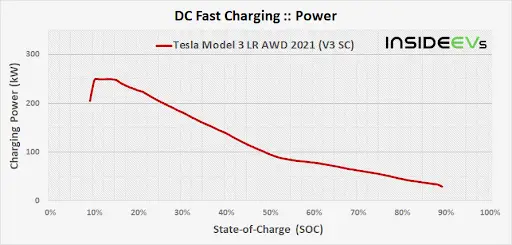
The Car’s Maximum Charging Speed
In general, electric vehicles have a maximum charging speed that may be considerably lower than the charging station’s maximum speed.
In other words, if your car’s maximum charging speed is 100 kW, you’re not permitted to charge it at higher rates, even if the charging station can deliver 350 kW.
That’s why it’s essential to check your Tesla model’s maximum charging rate and make sure you’re not demanding more than what your car can deliver.
Mismatched Circuit and Breaker
If you don’t have a dedicated circuit to provide your car and charger with power, you can’t use high power levels from them. It doesn’t matter how capable they are.
Longer cords slow down charging because they have more resistance. So, the wiring needs to be robust enough to handle the current demands of vehicle charging, and robust wiring may require a larger conduit than what you currently have. It depends on the electrical code, which varies from state to state.
For example, suppose the Level 2 charger is rated 32 amps. In that case, it will need a 40 amp circuit, and a 40 amp unit needs a 50 amp breaker. So typically, about 25% of the headroom is provided by the circuit breaker.
This can be pretty confusing when purchasing a charger because you don’t know if the rated amp refers to the unit’s operation or its circuit. The difference in power will be drastic when Amp is converted to Watt.
For example, suppose you buy a 40 amp rated charger only to find out it’s a 32 amp unit meant to be used with a 40 amp circuit. In that case, the difference will be 1,920 watts of charging power.
In other words, If you want to charge your electric vehicle efficiently and in the shortest amount of time, you need a dedicated circuit that can utilize the maximum charging capacity of your charger and electric vehicle.
The Charger and EV’s Amp Rating
As mentioned, a mismatch between the charger’s and vehicle’s amp ratings can cause low charging speed.
This can happen because these two have different metrics. An EV’s maximum charging rate is given in kilowatts, whereas the charger is in volts, so how can you convert these to each other?
The answer is simple: multiply 240 volts (of a Level 2 charger) by the charger’s amp rate and you’ll get watts, which you can convert to kilowatts after dividing it by 1000.
Limitations in Charging Stations
One of the reasons why charging slows down when supercharging is the charging station. Occasionally, a fast charger may not be able to provide full power due to grid limitations or other factors such as multiple chargers at a single location sharing power.
َAs an example, two stalls at a Tesla supercharger usually share their capacity. In this case, if one car charges at full power, the other car has limited power left, which will slow down the charging process.
Tips To Maintain Your Tesla Battery
Since Tesla batteries are the Li-ion type, they have specific maintenance needs that can be different from other battery types. Here are the most important ones:
Don’t Fully Charge The Battery
All batteries lose their capacity with prolonged use but charging your Li-ion batteries to 100% can shorten their lifespan. A Battery University research has shown that fully charging the battery can degrade battery capacity while keeping it at 40% doesn’t. What’s more, high temperatures can accelerate this degradation.
The table below shows the estimated recoverable capacity after charging a Li-ion battery up to 100% for a year, compared to 40%:
| Temperature | 40% Charge | 100% Charge |
| 0°C | 98% (after 1 year) | 94% (after 1 year) |
| 25°C | 96% (after 1 year) | 80% (after 1 year) |
| 40°C | 85% (after 1 year) | 65% (after 1 year) |
| 60°C | 75% (after 1 year) | 60% (after 3 months) |
As seen here, fully charging reduces capacity recoverability. It’s also visible that heat and high temperatures cause stress on the battery, resulting in capacity loss and further degradation. (Note: Temperatures above 30°C (86°F) are considered elevated.)
So, as Tesla recommends, try to keep the SoC (state of charge) between 20-90%, except for long road trips.
Avoid Deep Discharging
The same research from Battery University states that deep discharging directly degrades your battery. The table below estimates the number of cycles before the battery capacity drops to 70%.
| Depth of Discharge (DoD) | NMC Discharge Cycles | LiPO4 Discharge Cycles |
| 100% | ~300 | ~600 |
| 80% | ~400 | ~900 |
| 60% | ~600 | ~1,500 |
| 40% | ~1,000 | ~3,000 |
| 20% | ~2,000 | ~9,000 |
| 10% | ~6,000 | ~15,000 |
As you can see, the other thing that degrades your battery just as much as fully charging is letting the battery percentage drop down to a number like 1% or less, then fully charging it to 100%.
When you leave your Tesla battery at 0% for an extended period of time, it will undergo what’s called a parasitic electrochemical reaction, leaving the battery permanently discharged and unable to sustain a charge any longer.
So as mentioned, it’s best not to let the battery percentage drop to less than 10% and keep it at a 20-90% range.
Keep The Battery From High Temperatures
Heat is the worst enemy of batteries, and according to researchers, it can result in battery capacity loss. Make sure your Tesla battery is not overheated.
Keep in mind that battery temperature is not only affected by the outside temperature, but also by highway driving and fast charging. Using the Supercharging stations too often can overheat the battery.
Use Third-Party Apps
To optimize your car’s battery life, you can also use third-party apps. These apps will help you maximize your battery’s efficiency and promote cost savings by suggesting the best charging routines.
Optiwatt is a free app that helps you charge your car for the lowest price and optimize your charging, while reducing your carbon footprint.
Final Words
Charging speed depends on multiple factors, such as the charging level, the temperature, battery pack capacity, SOC, and battery chemistry. Some of these you can control, and some you can’t.
The best way to keep your charging rate high is by optimizing your Tesla battery life. By identifying habits that damage your battery, avoiding them, and following the company’s guidelines, you can prevent it from degrading.
Amazon and the Amazon logo are trademarks of Amazon.com, Inc, or its affiliates.







